WordPress Fundamentals Program
Learn to modify your homepage, sub-pages and blog posts in private, instructor-led classes.
Quickly master your theme’s admin settings, dashboard settings and theme options so you can manage your own content.
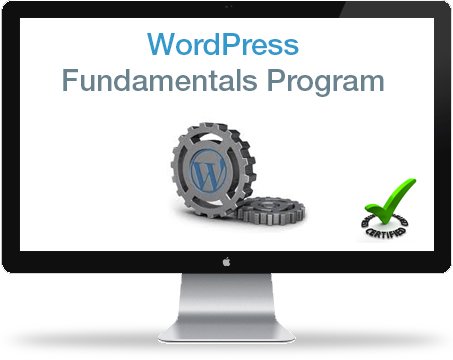
Course Info – WordPress Fundamentals Program
Pricing
WordPress Fundamentals Program – $399
Certification Available
If you have questions regarding certification, enrollment or scheduling your classes, please call 877-844-9931.
Course Highlights
- FREE Recording of Your Live Classes Included With This Program
- FREE Basic Training Videos Included With This Program
- Understanding Homepages, blogs, menus, plugins, widgets and more
- Learn SEO settings and best practices that boost your page ranking
- Setting up user accounts, admin settings and social media buttons
- Customizing your header, footer and sidebar areas
- Using the media library to manage pictures and galleries
Topics Covered
- Hosting Options
- WordPress Theme Upload and Setup
- The Dashboard
- Setting Up Your Home Page – Blog or Static
- Social Media Buttons and Links
- Screen Options
- Revisions
- Creating and Editing Posts
- Creating and Editing Pages
- Working With Graphics and Video
- Creating Links
- Managing Comments and Discussions
- Working With Sliders
- Portfolio Settings
- Feedback Settings
- Your Theme Options
- Appearance Tab
- Working With Plugins
- Working With Widgets
- WordPress Tools
- Settings Tab
- Permalink and Slug Settings
- Creating and Managing Users
- Content Management Overview
- Press This
- Taxonomy
- Permalinks / slug
- The Kitchen Sink
- Adding Content
- Password Protecting Content
- Revisions
- Page Templates
- Contact Forms
- Your Sitemap
FAQs
What are the benefits of this training?
Confidence. The WordPress Fundamentals Program will give you the confidence to do it yourself.
Save Money, The WordPress Fundamentals Program teaches you how to manage your content through your theme’s admin settings, dashboard settings and theme options. You will know how to set up user accounts and manage them and how to add social media to your WordPress site. You will also gain an understanding of best SEO practices and how to implement them on your site along with customizing your headers, footers, and sidebar areas.
What does the WordPress Fundamentals Program cover?
WordPress is a database management system that just happens to double as a website platform. In the fundamentals program we teach you how to manage the database management tools, the theme options that comes with your theme, and all the dashboard settings that you need to understand to be able to manage your website.
Your instructor will review your admin settings, the SEO settings that comes with your theme or plugins, on-page and on-post settings, and theme options settings that comes with your theme. Your instructor will also show you how to customize your header and footer, how to create, place and manage custom menus, and how to create custom sidebars using plug-ins and widgets. Most importantly you will learn how to manage the content to your homepage and your subpages. This can include sliders, portfolios, galleries, graphics, video and any other plug-ins or advanced functionality that you want to discuss.
How do I schedule my classes?
We accommodate your schedule. You tell us the days and times you are available for training and we will schedule your live training with a certified WordPress instructor that has that time available.
We also offer weekend and evening classes by appointment.
How is this class delivered?
We use WebEx to deliver the WordPress Fundamentals class. You may have up to 7 attendees in your class, the first two attendees are included in the price of the training program you choose. With WebEx we record your live training classes in high definition video and archive your training classes. After your training you can then download the recording of your live training class at no charge.
This class is customizable to your training goals, your theme, and your schedule. The day before your class your instructor will email you a WebEx invite. Five minutes before your scheduled class, just click the join now button on your invitation. Call in on the phone number provided so we can have your voice and questions on your recording.
Who should take this class?
The WordPress Fundamentals Program is for beginners to intermediates. If you are just starting out in WordPress and want to learn how to manage your WordPress theme and your content, this class is a perfect starting point. The WordPress Fundamentals Program, Master Class, Developer Class, and Security Class were all developed to enable anyone, with zero experience, to master their WordPress website or build WordPress websites as a career.
What are the requirements?
You do not need any prior experience or training to take the WordPress Fundamentals Program. The only requirements are that you have a computer with a working internet connection, a phone to call in to your class, or a VoIP account with a microphone and speakers connected to your computer. It is also recommended to have WordPress installed with Administrator level access to your WordPress site. If you do not have WordPress installed, we can always train you on one of our WordPress development sites.
What comes with the WordPress Fundamentals Class?
- Lifetime access to our video tutorial website
- Live, private, online training for up to 7 attendees
- FREE video download of your live training sessions
Helpful Information
Our Live WordPress Training Classes
We provide private, one-on-one, online training classes that are customized to your training goals and to the WordPress website or theme that you want to learn.
We use WebEx to deliver the private online training.
Scheduling
To schedule your classes we look at the days and times that you are available and schedule you with one of our certified WordPress instructors that also have that time available.
We can schedule your classes on weekends and evenings by appointment.
Learn to Manage Any WordPress Website
If you want to learn to manage a specific WordPress website, I would recommend the WordPress Fundamentals Program or the WordPress Administrator Certification Training Package.
Learn to Build WordPress Websites
If you want to learn how to build WordPress websites for yourself or for clients, I would recommend the WordPress Administrator Certification Training Package or the WordPress Front End Developer Certification Training Package.
Attendees
You can invite up to 7 attendees, from anywhere in the world, to your training classes. The first two attendees are included in the price of any training program you choose.
We Record Your Live Training Classes
All of our training classes are recorded and available for free download when you’re finished training!
Free WordPress Basic Training Videos
We also give you and your team lifetime access to our WordPress basic training video site. We require that you watch our WordPress basic training videos prior to your live training classes. This will teach you the terminology we use in our training classes, and the basic WordPress technology prior to your live training.
Questions?
For an immediate consultation please call 512-593-1621, or fill out the form below.
